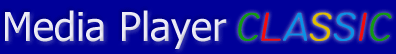
"Subtitles" tab
You can set main subtitles options there.

Override Placement - by default MPC places subtitles on the 50% position to the left border (in the center) and 90% from the top. If you want change it, turn this option on and input your values.
Number of subpictures to buffer ahead - default value is 3. 0 turns buffer off, but it's not recommended, can cause slowdowns and other unpleasant effects. Requires file reopening.
Maximum texture resolution - Media Player Classic uses DirectX7 or higher (VMR7 or VMR9) rendering capabilities for subtitles. In fact, text subtitles are converted into a picture which is drawn on the video image by hardware. That's why speed of subtitles' processing depends on CPU power. If CPU is weak, lower texture resolution. It also requires file reopening.
Round up to power of two - if you disable this mode, the usage of video memory and the load of the chanell between the system memory and video memory will be lowered on high resolutions. Old videocards don't support this mode or can have problems with texturizing 32bit subtitles on systems with 16bit colour depth. In versions prior to 6.4.8.3 this option was always turned on.